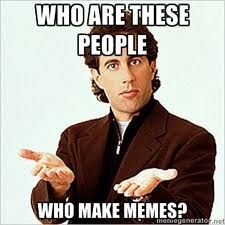Recently, I was lunching at Chez Panera when I got rubbed the wrong way. No, it wasn’t you, Phoebe the Cashier – you’re aces in my book. It was the guy who asked for a cup of water and then filled with Dr. Pepper at the soda dispenser. His poor choice in soft drinks aside, who does that? The guy buys a $12 lunch and he thinks it entitles him to free soda, six ounces at a time? Seriously, who are these people?
After a few dozen head shakes and eye rolls, my thoughts turned – as they inevitably do – to social media. What are some of the ballsy, unethical or just plain rude techniques employed on various social media platforms? What rubs me the wrong way? What pisses me off?
This is my no means a comprehensive list; I hope you’ll add your thoughts in the comments below:
- Auto DMs. All of them. Without exception.
- LinkedIn invites without context
- Instagramming every meal (sometimes a sandwich is just a sandwich)
- Private conversations held in public forums. Just because I’m Facebook friends with two girls from high school doesn’t mean I need to see the back-and-forth of their Friday night planning.
- Calling yourself a “guru,” “ninja,” or “tsar.” (Oddly, “czar” is ok).
- Not crediting your source material
- Emoticons. If you can’t say what you mean with words, it’s not worth saying.
- Synching the same message across multiple platforms
- Broadcasting without listening or engaging
- Repeating the same message over and over again. If I wanted to hear a broken record, I’d own a record player…and records. Yeah, I’m going to have to come up with a new metaphor.
- Outdated technology metaphors. This list is crashing like my Treo 650…am I right, folks?
- Debating politics on Facebook. No one has ever changed his or her vote because of a well-worded wall post.
- Censoring criticism (or simply dissenting opinions) on the pages you manage
- Speeling misstakes
- Using interns to run a corporate social media account
- #TeamFollowBack
- Using a Yiddish word in your title without providing a definition
- No avatar (or profile picture)
- An avatar that’s a logo (unless you’re managing a corporate account)
- An avatar that’s a cartoon version of you. Hey, I like Mad Men and the Simpsons as much as anyone, but my avatar is my real-life obnoxious face for a reason.
- An avatar that is from 15 years and/or 85 pounds ago. This isn’t online dating.
- An avatar that has someone else in it.
- An avatar that has someone else poorly cropped out of it. Really? You can’t find *one* decent headshot?
- Misunderstanding your network’s privacy settings. I’m looking at you, Randi.
- Abusing #hashtags because you #think they’re #fun. They’re #not. And you’re not #cool.
- Asking for RTs all the time (every once in a while is cool, but don’t be the boy or girl who cried wolf). Side note: please RT this post!
- Deleting your mistake in the hopes that no one saw it. This is the internet. Someone saw it. And screen capped it. And now that mistake has been posted somewhere else. Sorry.
- Buying followers
- Sharing overly personal details on your professional networks (sharing professional details on personal networks isn’t always advisable, but it’s rarely as obnoxious)
- Connecting on LinkedIn with someone you don’t really know and/or with whom you have not worked
- Complaining about those brands that have wronged you without ever praising those who have done right by you
- Vaguebooking
- Unfriending or disconnecting in the heat of the moment. Even with an ex.
- Over-sharing your Foursquare check-ins
- Mistaking social media buzz for a verified news source.
- Humblebragging without ironically pointing out your own Humblebrag
- Mocking someone’s religious or political beliefs. Disagreement is cool. Debate is usually OK. But there’s a reason we don’t call this “anti-social networking.”
- Anti-social networking
- Not posting a bio or “about me” page
- Consuming without adding to the discussion. Read an interesting blog post? Add a comment (hint, hint).
- Shameless self-promotion